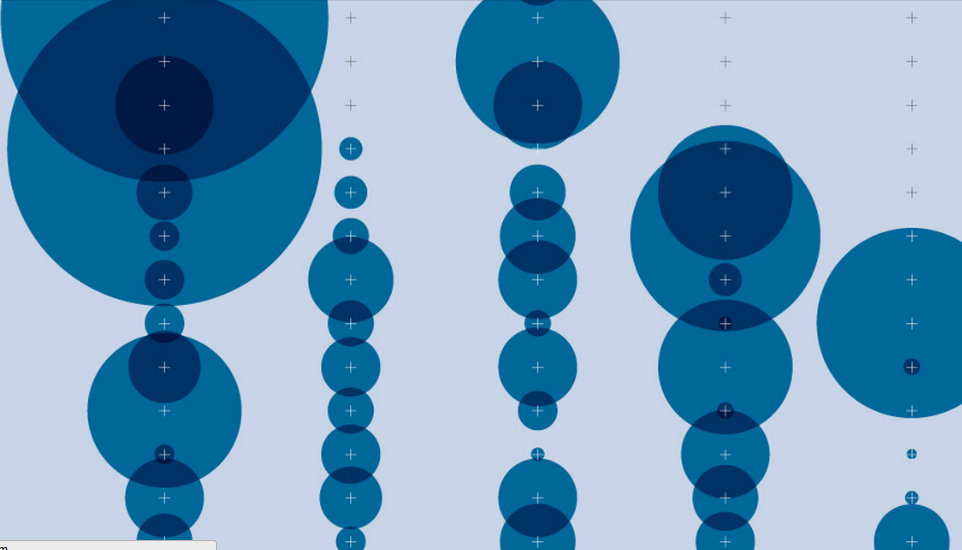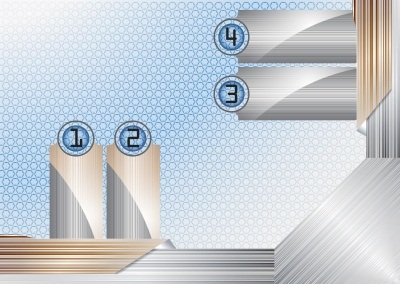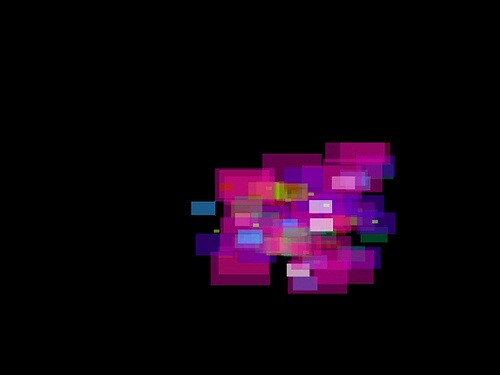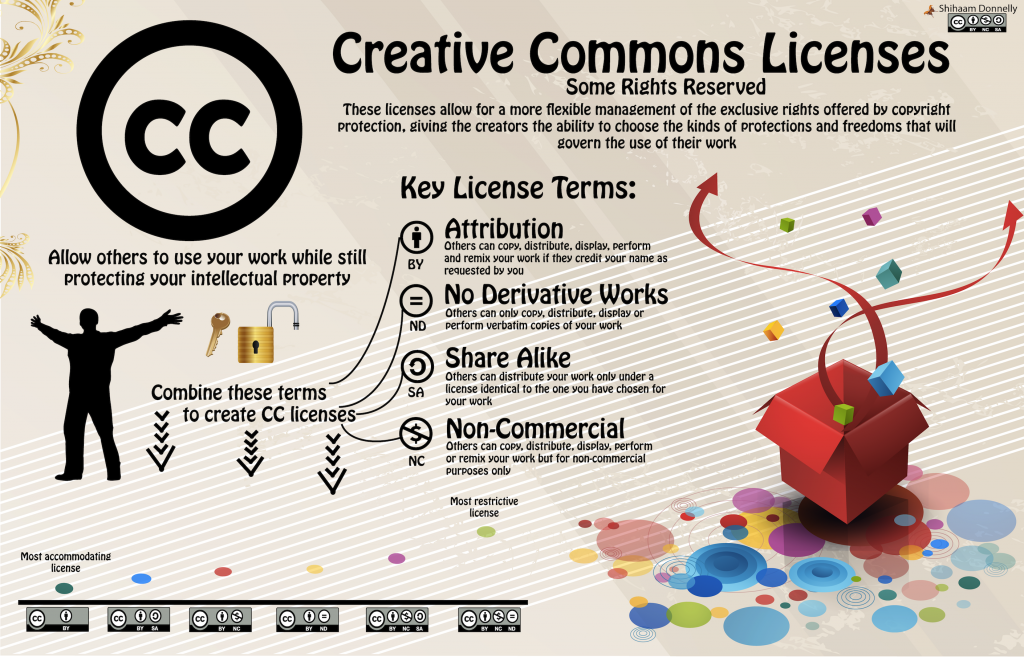Written by Simon Geraghty & Edel O’Gorman.
Why do you need images for your content marketing?
So you know content marketing is important, you’ve just written a series of blogs that might be the greatest resource ever produced on the internet. You want the world to read it but it is lacking a certain je ne c’est quoi to make it pop. Well that is where sourcing free images comes into play.
If you have masses of text it is useful to throw in an image to give the reader a break and give them something visually appealing to digest. Not only that, sometimes the right image can communicate an idea better than a long winded sentence.
Still not convinced? You only have to look at social media where over a third of links shared on Twitter are images and on Facebook photos generate twice as many like as text updates. Good visual content is the perfect solution to engage with your time strapped followers who don’t want to wade through reams of text.
Not to mention the explosive growth in image sharing and visual blogging platforms such as Instagram, Pinterest and Tumblr, recently acquired by Yahoo for 1.1billion dollars!
That is all well and good but you don’t have your own pictures and you are worried about copyright infringement by pulling any from the web. Don’t worry there is an alternative, there are a plethora of sources of free images online.
Fair usage: Know your rights, and those of the copyright holders!
With Google Image search we can all quickly find any number of images to use in our content marketing. If you are using images you find through a search engine you should be aware of the risks of copyright infringement. For example, if you are designing an infographic as part of your content marketing material, you could unwittingly be exposing you or your clients to legal and financial risk.
We need to first understand fair usage and when we can and can’t use images created by others. There is no system of registration for copyright protection in Ireland as copyright arises automatically on the creation of an original work.
Fair Use is defined as limited and reasonable uses as long as this does not interfere with owners’ rights or impede their right to do with the work as they wish. Some examples of fair use include search engines, commentary, news reporting, research, teaching, library archiving and scholarship.
The United States and Israel are the only countries to fully recognize the concept of fair use in law, while here in Europe the rules in relation to ‘fair use’ vary greatly between countries. Irish law includes a provision for ‘fair dealing’, these are provisions in copyright law which allow for copyrighted works to be used without a license from the copyright owner, once you acknowledge and identify the author and the title of the work.
Fair dealing is limited to: research and private study (both must be non-commercial), criticism, review, and news reporting. The last three of these is where articles carried on a businesses blog come in to the equation.
There are different levels of usage rights for images:
- Using a stock photo service means that you pay for the rights to use an image, note that this does not ensure exclusivity as others can purchase the same image.
- A creative commons licenses confer the right to use an image under certain circumstances
- Public domain images are not subject to copyright in the first place.
Three sources of free images for your content
Getting down to the image sourcing business, we have looked at the following three services:
- Flickr Creative Commons
- FreeDigitalPhotos.net
- Photopin.com
For each service we used the search term “content” and took the best image from the first 10 on display.
Flickr Creative Commons
Search Output:
‘content » context’ by ryanvanetten
What it says on the tin: Your opportunity to contribute to describing the world’s public photo collections.
Flickr’s ‘advanced search’ features allows you to specify search terms you are looking for, and those you aren’t looking for. You can search by content type: Photos/ video, Screenshots or Illustration/Art/CGI and media type (photos, video, or both). You can also include a given time range and select to search only within the creative commons section.
Once you find and select an image you are told what the license type is, what sizes you can download the image in and a URL to download the image.
Usability score: 8/10. Great selection of images, but you definitely need to use the advanced search to get good results.
FreeDigitalPhotos
What it says on the tin: Download free and premium stock photos and illustrations.
Search Output:
‘Abstract Metal Design With Numbered Stock’ by mapichai
All images on their website are available free of charge. The site uses a freemium model so if you are looking for a larger version they are all available to buy. To use the image you just need to publish a credit to the creator of that image wherever it’s used. There’s no registration required. All you have to do to download the image for free is accept the terms and conditions and complete a security challenge. Simples!
Usability score: 7/10 Nice selection of images and the site is simple and straight forward although you have some minor hoops to jump through.
Photopin
What it says on the tin: free photos for bloggers & creatives.
Search Output:
‘Colour on Black II’ by doug siefken.
The home page of the site takes a leaf out of Google’s book, or homepage, and prominently displays a search box and button front and centre. Surrounded by images with a slightly jarring pivot effect, but hey its animated right! Each search returns a dozen sponsored images at the top from sources such as i-stock below which there is a subtle dotted line that shows where this section ends. Once I had selected an image it was easy to download in a size that I needed and a snippet of html was created for attribution purposes. Ironically the image I found was from Flickr, but Photopin helped me get there quicker!
Usability score: 9/10, the site promises free photos for bloggers and creatives and that is what it delivers in a simple no muss no fuss style.
Conclusions
Using the right images should ensure more traffic to your website and more engagement from your audience. But if you are using images you find through a search engine you should be aware of the risks of copyright infringement and you also need to understand fair usage and when you can and can’t use images created by others.
Of the free image sources we looked at we found that all three were good services, and a lot comes down to personal taste, but Photopin edged it in my book.
Are you using free images, if so which resource sites would you recommend? While we are on the topic of visual content make sure to check out our blog on Infographic tools.
Here’s a handy graphic that explains the different types of creative commons licenses: