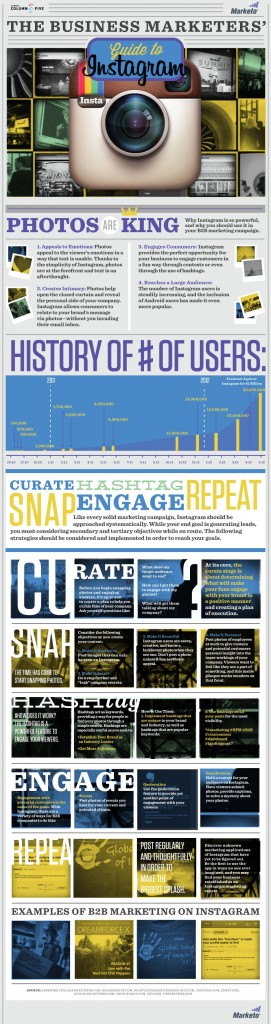Written by Simon Geraghty
Getting your account setup
We recently wrote about why using Instagram for your business is a great way to showcase your products to the world. Here we provide a step by step guide to setting your business up on Instagram. So let’s get to it!
- Download the Instagram app in the App Store for your iPhone/iPad, or in Google Play for an Android device.
- Once the app is installed, tap the ‘Instagram’ icon to open it.
- Tap ‘Register’.
- Create a username (make sure it’s something that relates to your brand) and password then fill out your profile information.
- Add a profile photo (your logo is a good place to start), a bio and a link to your website.
Linking your account to Facebook & Twitter
Connecting your Instagram account to Facebook and Twitter allows you to share photos/videos to your existing social media accounts. Doing this will also extend your reach beyond the Instagram network itself.
To connect your Instagram account to your Facebook account:
- Click on the ‘Profile’ icon (black navigation bar at the bottom of your screen – first button on the right).
- Tap the cog wheel icon at the top right of your screen,
- Scroll down to ‘Preferences’ and choose ‘Share Settings’.
- Click on ‘Facebook’ and connect to it using your Facebook username and password.
The process is exactly the same for Twitter, Tumblr, Flickr and foursquare. As mentioned in our previous blog, your Instagrams no longer display directly on your Twitter newsfeed and viewers must click a link taking them to the Instagram site.
Finding followers and being followed
To Find & Invite Friends:
- Select the Profile icon and tap the cog wheel icon at the top right of your screen.
- Select Find & Invite Friends, and then Facebook Friends.
- Tell Facebook fans and Twitter followers that your organisation has opened an Instagram account.
- Give them your username so that they can start following you.
Grow followers by:
- Connecting to Facebook
- Engagement with other Instagram users – comment, like and participate in conversations.
- If another brand starts following you it is good practice to follow them back.
- Use relevant and trending #hashtags, particularly those relevant to your marketing strategy to hook up with bigger communities.
What is this hashtag you speak of?
If, like the Baby Boomer we presented to recently, your only previous contact with hash was as a strain of Cannabis Sativa, let us define it for you. A hashtag is a word or an un-spaced phrase prefixed with the ‘#’ symbol; it is a form of metadata tag used in short messages on social networking services such as Facebook, Twitter, Tumblr or Instagram.
These metadata tags allow people to search for content on a particular subject, so using existing hashtags will help your images get found. When using hashtags be relevant, specific and take time to watch the hashtags already being used in your sector and area. Include multiple hashtags with your posts.
What should you post to Instagram? Here’s how other Businesses are using Instagram
- Media Outlet: BBC News launched the hashtag #instafax newswire last week to present a synopsis of news headlines in 15 second instagram videos.
- Magazines:FastCompany use theirs to capture events, promote their own articles and offer product reviews, using a mix of still and video. Dazed pose questions, promote their online magazine and video content. Mashable, like the BBC, present news round ups, as well as product reviews, offering behind the scenes footage with guest they interview, and open discussions with their followers, there’s also a smattering of cats, againthey use a mix of still and video imagery.
- Retailers: Speaking of Mashable, they have a really interesting article about companies who use instagram to crowdsource product shots.
- Museums: New York’s MOMA showcases exhibitions, the gallery itself, through the changing seasons, and events. Brooklyn Museum, from our old ‘hood, showcase artists, workshops and other events, and the museum itself. The Met Museum show us the history of the museum, its exhibitions, permanent collections and the museum itself.
Me? I mainly use my account for family shots and keep my account private. I upload occasional shots from events I attend (from conferences to poorly lit images from ten rows back at various concerts) to both Facebook but increasingly less so to Twitter. Instagram is very much an ‘in the moment’ application, if something is happening that’s of real interest to you then capture and post it.
Measure your Instagram reach
Like all the other social media platforms it is essential to measure the effectiveness of your posts, you can do this with these tools:
- Blitzmetrics and Curalate make it easy to track comments and likes (and also covers Pinterest).
- Nitrogr.am tracks the relevance of your hashtags and provides key metrics, such as, contributors, content, engagement and context.
Before setting your business up on Instagram
While the word ‘Selfie‘ was selected as the word of 2013, the latest trend seems to be the usie. With limited resources at your disposal it is best to focus on one visual medium be it Pinterest, Instagram or Tumblr, as it is important to not stretch your time too thinly. First principles of marketing planning apply: does your audience use the platform? And, what do you have to say to them while you’re there?
A basic question to ask yourself is ‘am I offering something that can be portrayed visually?’ quickly followed by ‘can I, or someone on my team, capture this in a way that presents it well?’ All the filters in the world won’t make a cr@p picture any better… According to Kevin Systrom, one of Instagram’s founders, it “is a meritocracy. If you take good photos, then people will follow you.”
For further reading, Marketo have produced a great infographic guide for marketers which is below.