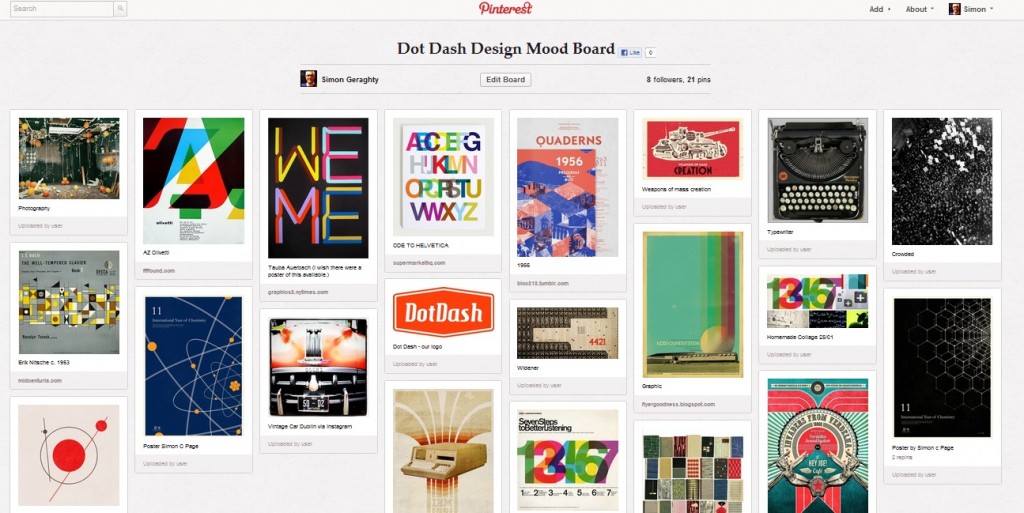What is pinterest?
Pinterest is a visual notice board that allows users to share images and links they find inspiring or interesting. Think of a physical notice board, or mood board, where you pin up pictures to help with your bathroom redesign, or a scrap book filled with ideas for your wedding day. Now put all of that online and you have Pinterest.
Images become “Pins” that can be organised on different “boards” that you can customise to any topic, event or idea. Once an image has been put up on the site it can be “repined” by other Pinterest users.
Founded in 2010, and launched initially as an invite only service, the platform has grown exponentially from 1.7m members in September 2011 to 11.7m in January 2012. Pinterest’s mission is to “to connect everyone in the world through the ‘things’ they find interesting… [and] is connecting people all over the world based on shared tastes and interests.”
Some stats
The average time spent on the site is 15.8 minutes (compared to YouTube 16.4 mins, Facebook 12.1 mins, Twitter 3.3 mins). Typical user profile:
- 68.2% Female to 31.8% Male
- 50% have children
- 4.1% are 12-17
- 17.3% are 18-24
- 27.4% are 25-34
- 22.1% are 35-44
- 17.9% are 45-54
Once you have set up your account you can drive traffic back to specific product detail pages on your website. Followers can share Pins on Facebook and Twitter. The best days to Pin are Thursday and Saturday, 2-4pm.
People are using their “boards” to plan their weddings, decorate their homes, and organise all their favourite recipes.
So what should your business Pin?
- Your product shots
- Images from your workplace, employees and anything that captures your company culture
- Infographics for your sector, blog post and other useful resources
- Your Videos
- Your customer testimonials
- Inspiring quotes, using a site like PinWords.com
Image Tips:
- Use your own unique images
- Use only well shot images with good visual appeal – think to yourself, would you submit this to a magazine or website for an editorial piece?
- Image size – Max width 600px, Thumbnail view 190px
- Use keywords in your filenames and Pin descriptions
- If pinning images from other websites always make sure you link back to the source
Some Irish businesses using the platform so far:
- Dublin Zoo: http://pinterest.com/source/dublinzoo.ie/
- Clerys http://pinterest.com/clerys/
- Easons http://pinterest.com/EasonsIreland/
- Paddy Os Granola: http://pinterest.com/paddyosgranola/
We are using it as a mood board for our website re-design.
Some final general guidelines & tips:
- Promote a lifestyle
- Use your boards to tell a story
- Use your page like a focus group testing ideas, new stock and lines
- Run contests
- Allow other users to post to your boards
- Add a “Pin It” or “Follow Me on Pinterest” Button to your website
Quality Pins will connect users to your content and then drive leads to your website, before you pin always ask yourself are you pinning something fun, original, or helpful? As with all social platforms businesses should look to inspire their followers as well as merely tout their own wares.