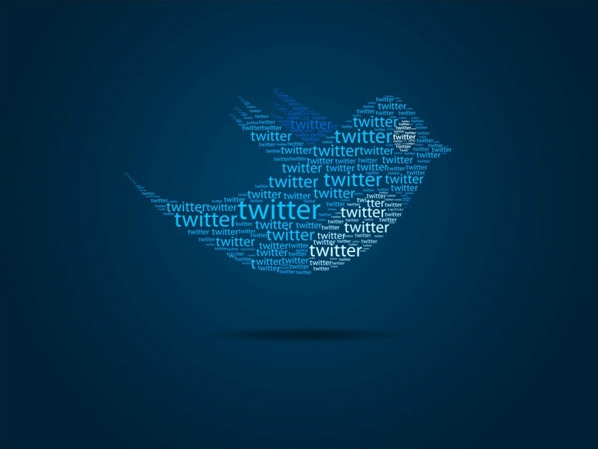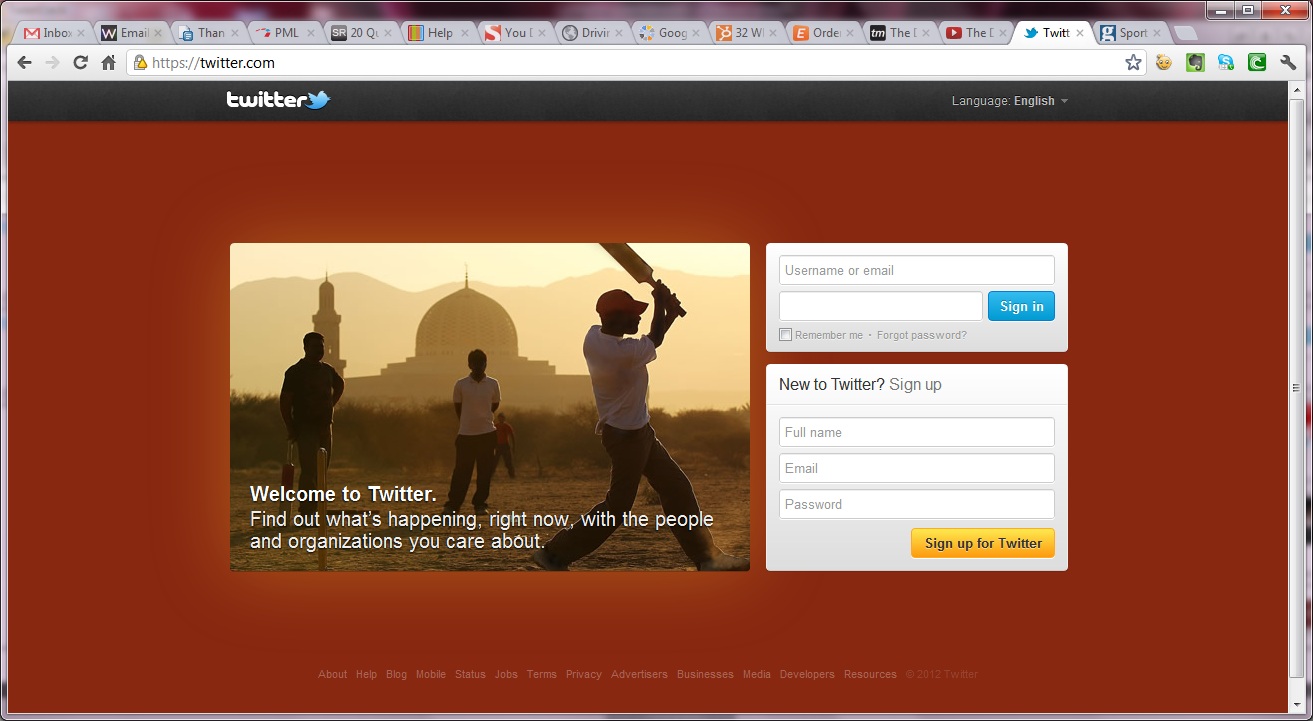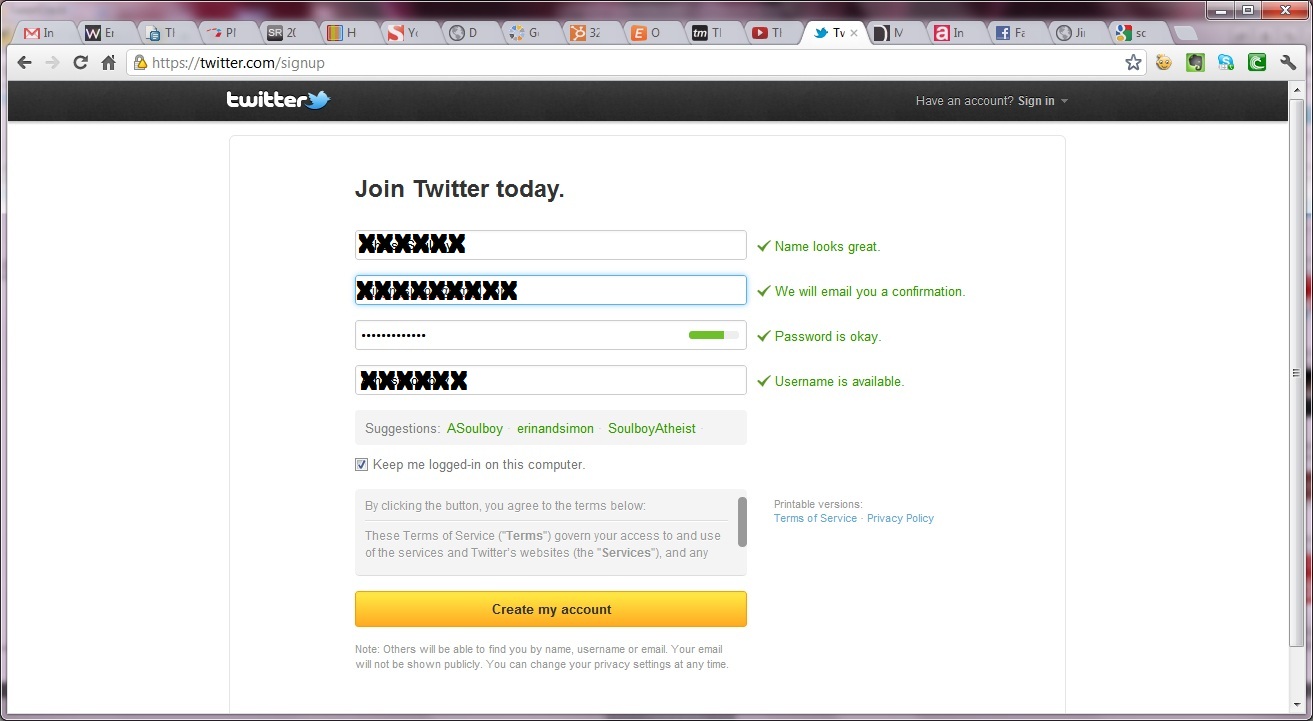Written by Simon Geraghty.
Step 1: Sign up
Go to www.twitter.com and fill in:
- Your name: First & Last, or your company name (see step 5 below).
- Your email address: you must use an active email address.
- A password (as with anything else for security an alpha-numeric password, a combination of letter and numbers – your wedding anniversary, the cat’s birthday you name it).
Step 2: Validation & Creation
You are taken to a validation page where your name, e-mail address, password and username are checked for authenticity and availability.
With 10 million active users it is likely that some combinations of your name are already in use, try using an underscore, your company initials or your own middle initials to identify you.
This is where an accurate photo works well (again see step 5 below).
Now hit the button that says ‘create my account.’
Step 3: The 60 second Tutorial
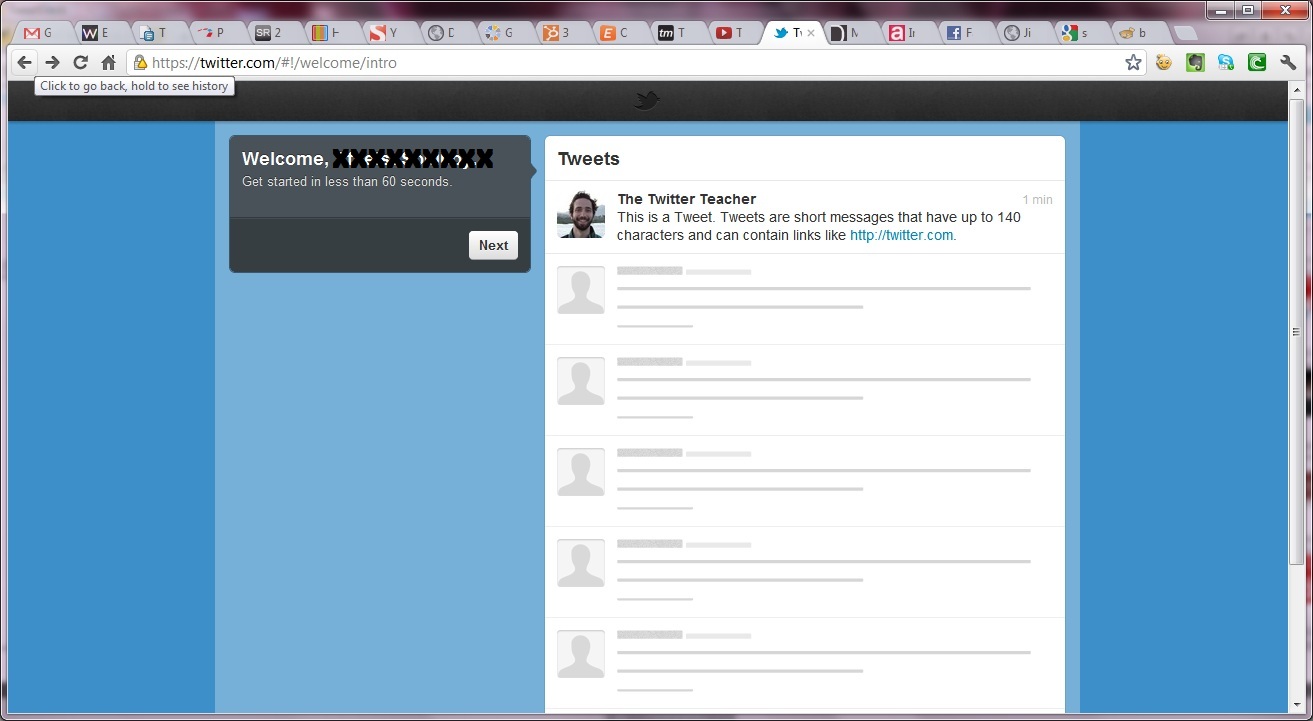 You are taken through a 60 second tutorial. The first screen explains that a ‘tweet’ is a message containing 140 characters, including spaces. Twitter’s key strength is its use to disseminate information, opinions, jokes, facts, and to promote links and stories.
You are taken through a 60 second tutorial. The first screen explains that a ‘tweet’ is a message containing 140 characters, including spaces. Twitter’s key strength is its use to disseminate information, opinions, jokes, facts, and to promote links and stories.
To minimise the number of characters in your tweets it is good practice to use a tweet shortening service such as Bit.ly , Ow.ly or Goo.gl.
Step 4: Mr Follow Follow
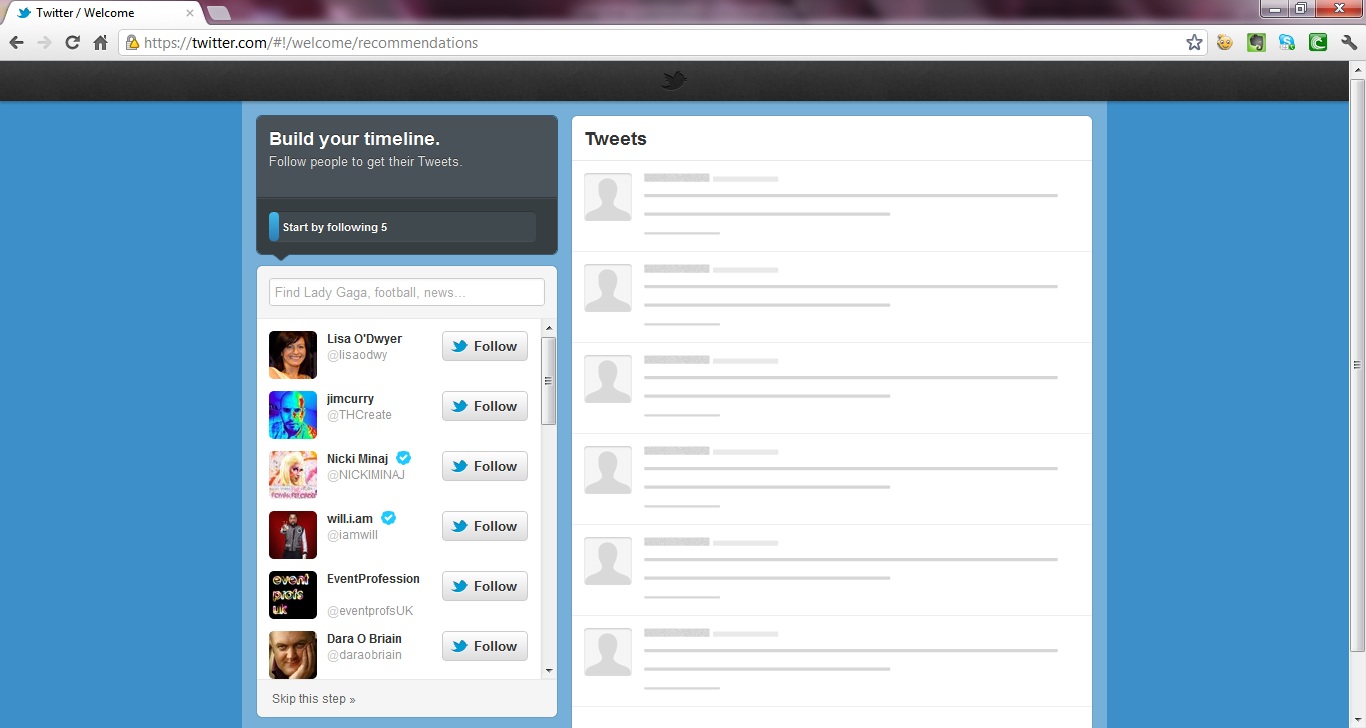 The next two screens you encounter explain that to get started you should start following people. Twitter gives you some suggestions to get you started; these are usually high profile users (Actors, singers and big companies). Who to follow?
The next two screens you encounter explain that to get started you should start following people. Twitter gives you some suggestions to get you started; these are usually high profile users (Actors, singers and big companies). Who to follow?
- Look for your friends and colleagues.
- Follow other businesses in your area.
- Who is your favourite author, actor, artist, athlete, comedian or band?
- What about journalists, magazines, radio DJ’s, bloggers, other businesses, particularly in your sector or target market?
- Not everyone will follow you back but more on this later, follow the team @dotdashone and we’ll follow back as long as you aren’t nuts!
Note that every Twitter account can only follow up to 1,000 users per day; in addition, you can only follow 2,000 users in total. This follower cap differs from user to user and while not published it is generally based on your ratio of followers to following (1 follow: 1 follower is a good ratio while 100:1 is not).
What do you do if you are capped? Look to gain more followers (see step 6 below).
Finally, beware spam accounts and bots – accounts that follow many but are followed back by few, have no picture, no description or something obviously spammy (typical text will discuss how to make millions today, are selling/ talking about themselves, have inappropriate content or only talk about their follower numbers).
Step 5: Your Bio
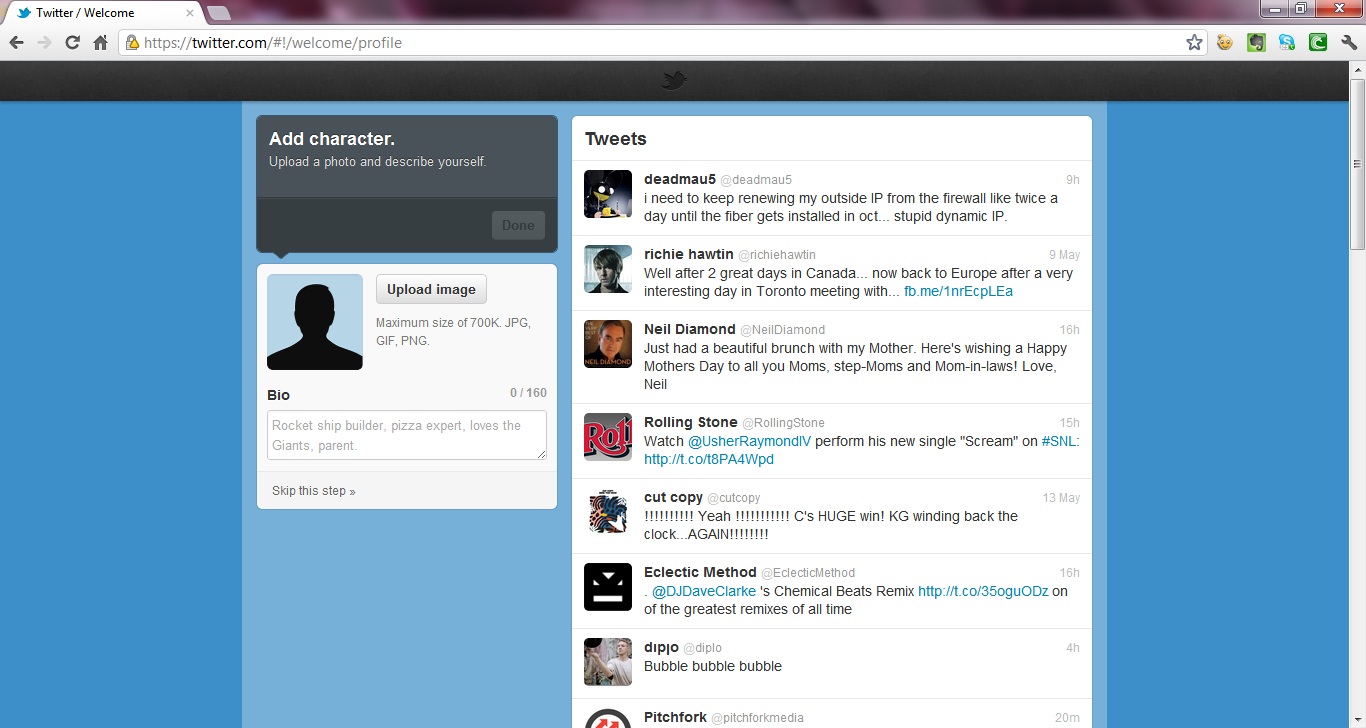 This is where some time and effort is well spent. Some questions to ask at the outset:
This is where some time and effort is well spent. Some questions to ask at the outset:
- Are you tweeting as an employee of your company or as a private individual?
- Does your company have a social media policy?
You can lock down your settings to private but if you want to promote your business, brand, products or services this is a barrier to others following you back in return.
Now describe yourself and upload a photo, tell the world:
- Who you are
- Where you are
- What interests you
- What else describes you
You should also add in your company website, your blog or your linked in profile (depending on how you answered the first question above).
Have a look someone else’s profile once you are up and running and incorporate stuff you like from theirs, in terms of structure and the type of content. Avoid the ‘CAPS LOCK’ key and go easy on the emoticons, hashtags and over-punctuation!!!!!!
Step 6: Huston we have Tweet off/ now you’re suckin’ diesel:
Our first piece of advice is to stop, listen & learn. Twitter is a fast moving, vibrant community of users. Take some time to follow interesting people and your friends who are there already and see how they use twitter.
What should you tweet about?
- Be interesting, inject your own personality, share stuff that interests you, promote your colleagues and other businesses in your area.
- Re-tweet interesting stuff around you (news, stories, help people out).
- Share your content (Newsletters, Blogs, Articles, White Papers, Videos, Podcasts, Event photos).
- Don’t be a crank, and if you are representing your business avoid any overly divisive or political issues.
- Yes, you can talk to Justin Bieber, Barak Obama or Dara O’Briain, but you are likely to be the 10,000th person that day to do so. You may not get a response to your extremely erudite and witty 140 character opus so don’t take it personally.
- You can also follow tweets by topic, whether it is the Vincent Brown Show (#vinb), your own industry (e.g. #EventProfs for events professional), to general business advice for small businesses #SMECommunity.
- Talk about you or your business, yes. Talk about what makes you/ your business different and interesting to others, yes. But don’t, I repeat don’t, always talk about yourself. Avoid a stream of “me, me, me, blah, blah blah…!” You will soon be unfollowed.
- If people take the time to greet you, ask you a question or talk about you, answer them.
- Welcome your new followers.
- Tell us what’s on the menu/ the playlist/ what is the weather outside like?
Remember that you may have 1000’s of followers but not all will be online at the same time as you, and some might be on regularly at all. Be disciplined with your time and don’t get sucked into the vortex. Automate some stuff, but not so much that you come across as a bot (as in fully automated account); this defeats the ‘Social’ bit in the Social Media title.
Happy tweeting! Read this for more information, guidance or help mail [email protected].