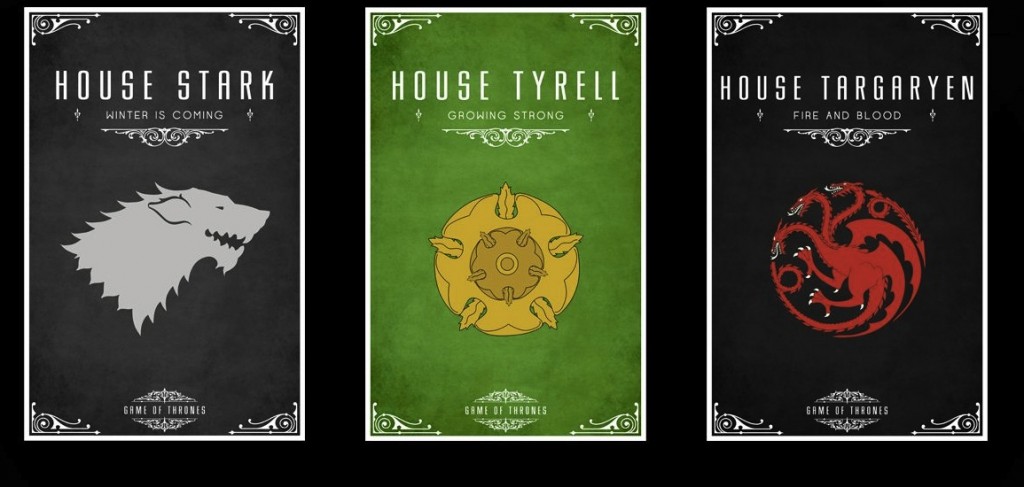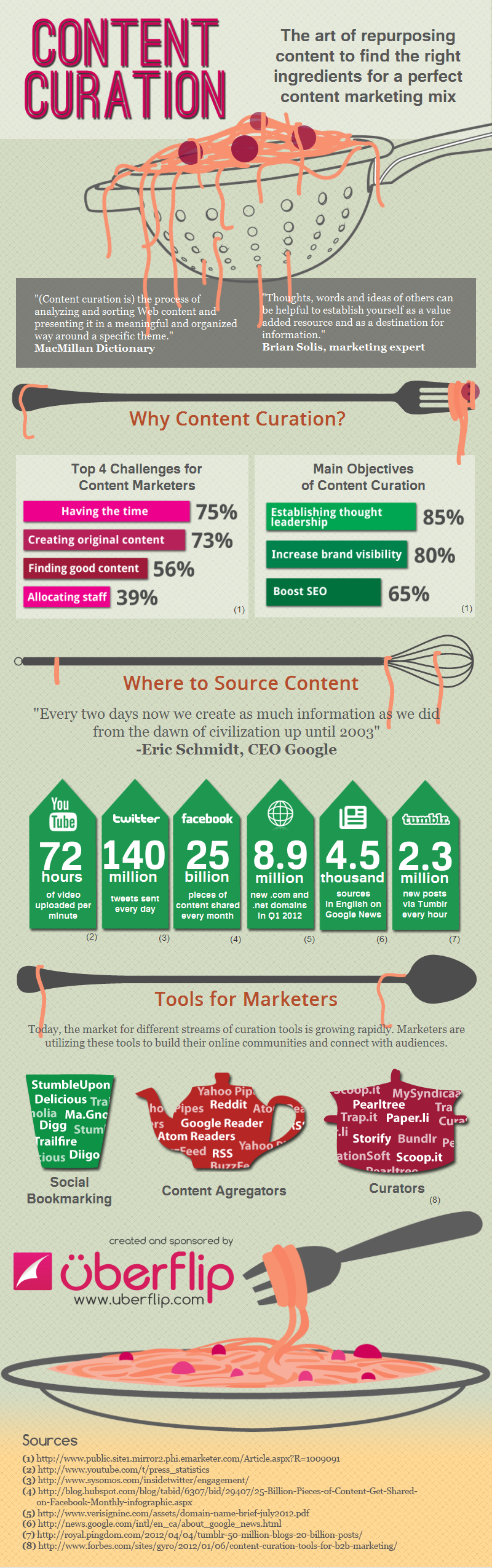Written by Simon Geraghty.
With Google closing its popular Reader service we have had a look at some alternative content curation tools that you can use instead.
The term curation most often refers to museum or library professionals, but it has more recently been adapted to describe the gathering links to articles, images and video files. Usually for dissemination over Social Media channels or to be used as the start point of original content.
Content curation can be an extremely useful tool for businesses to communicate with their customers, good content has a good chance of being shared more widely leading to new followers and potentially new customers.
It can also help:
- Build relationships with your customers
- Reach new audiences with engaging content
- Increase a business’s social media presence
- Drive traffic to your website
Google Reader is (almost) Dead: We Look at the Pretenders to the Content Curation Throne
Google’s decision to close down Google Reader, its popular RSS reader, is part of a spring cleaning of Google products and will happen on the 1st July. Like any loss there has been upheaval and high emotion amongst users.
First there was shock of no longer having this faithful tool, swiftly followed by anger (and a petition), users rightly complained that the time they had spent getting their Reader the way they wanted it was now wasted. Finally, there was acceptance as content curators clamoured to find alternative services.
All this made us think which content curation tools are of the right calibre to take up the mantle from the soon to be departed Reader and allow for a seamless transition. We tested these tools out so you don’t have to.
So who are the pretenders to the throne? We tried out Paper.li, Feedly and Scoop.it. All three of these content curation services have free versions as well as paid for ones.
The House of Paper.li
 Claim to the Throne: Create your online newspaper in minutes
Claim to the Throne: Create your online newspaper in minutes
Paper.li is a nifty little number, not only does it allow you curate content on topics of interest, it will also create an online newspaper for you. As a publisher you can decide:
- What sources you use
- What time the paper goes out
- How it looks
- Most importantly, the topics covered
You can choose between eighteen topics including business, technology, politics, education, society and entertainment etc. The ability to choose sources means that the publisher can choose from their favourite content sources and social media platforms such as Twitter, Facebook, Google+, YouTube and RSS feed. You can gather content from thought leaders on any subject from blogs and social media accounts and use hashtags to find trending topics on twitter.
Although this service may not seem applicable to all businesses, as not everybody wants to be seen as a thought leader, it is an excellent way for a business to build their brand presence. There is also a premium version available called Paper.li Pro which gives more control over advertising and branding.
Paper.li also has its minuses. We found that it is not always intuitive to use and the fact that when you add a new source it automatically gets first position, pushing the other sources down the list was annoying. The source at the top gets searched for relevant content first then it moves on to the second and so on, so you can end up with 80% of your content from a small pool of sources. So while you discover new sources you want to try them out and see if they are any good but you don’t want to give it preference over your tried and tested sources.
A solid service but the few minor gripes prove off putting.
Usability score: 7/10.
The House of Feedly
Claim to the Throne: Feed your Mind
Feedly sees itself as the rightful heir to the throne left vacant by Goole Reader, and many are inclined to agree as evidenced by a mass exodus from Reader to Feedly in the days following the announcement. Feedly is probably everything Paper.li and Scoop.it are not, flexible and visually impressive. As much as getting the right sources and sharing your content is what we look for from a content curation service we also want an easy to use and visually engaging platform to do it in. Feedly offers that in spades. You are invited to dress up your Feedly with Themes but even if you didn’t change any of the settings it is already a more polished experience compared to the two mentioned above. You can also use it on mobile and tablet devices. It is extremely easy to navigate and allows you under prefs ie preferences to change it to get it more to your liking or for those who are missing it….more like Google Reader. Apart from all of that it is pretty kickass at finding relevant content which it was born to do.
Feedly is indeed visually impressive and simple to use but it doesn’t have the option to publish an online paper. Despite that it does what it needs to do and it does it in style.
Its pretty and it’s pretty damn good.
Usability score: 8/10.
The House of Scoop.it
Claim to the Throne: Shine on the Web (!)
Scoop.it is more visually appealing, easier to navigate and it’s even more intuitive than Paper.li. however, that wouldn’t be hard given Paper.li’s limitations. It does what it should do in that it:
- Allows you to search for online content
- Has a bookmarklet which allows you to curate content from the web,
- Users can have up to five topics and it
- Allows you to share on your social networks.
You can organise your sources in the manage sources section by entering in a keyword or in the advanced options section using a URL, twitter handle, blog title etc. So far so good!
That is not to say that it is without its own faults. Your feed can sometimes throw up unwanted content so you need to give the service time to refine your results.
Scoop.it has adequate functionality but when it is benchmarked against Feedly and Paper.li it looses its appeal. With Paper.li’s ability to publish your online newspaper in minutes and Feedly’ss impressive look and feel somehow Scoop.it started to feel more ordinary. As a stand alone product it is a strong offering but perhaps more time spent on improving the visual aspects would go along way.
Functionality it feels basic.
Usability score: 6/10.
To close (with a bonus Infographic from Uberflip on Content Curation)
All the content curation tools we used were adequate for curating content however it was the ease of use and the design that made some seem better than others. If you are going to be spending a lot of time using a content curation service you at least want it to be as enjoyable and stress free as possible. What services do you use and why?